Bitte
, um Bewertungen zu erstellen.
Ihre Bewertung: 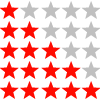
Sagen sie uns ihre Meinung. Bewerten sie das Produkt auf einer Skala von 1 bis 5. Ein Wert von 5 bedeutet dabei die beste Wertung.
Wenn Sie möchten hinterlassen sie zusätzlich ein Kommentar.
Ihre Bewertungen werden auf mehrere Arten honoriert. Ihre Erfahrungsberichte können anderen Kunden helfen, Produkte besser
einzuschätzen. Und durch Berichte anderer Kunden können auch Sie profitieren.
Außerdem schreiben wir Ihrem Kundenkonto 0.50 EUR je abgegebener Wertung mit Kommentar bzw. 1.00 EUR je abgegebener Wertung mit
Kommentar (ab 150 Zeichen) gut. Das Guthaben wird automatisch bei Ihrer nächsten Bestellung abgezogen !
Wir behalten uns eine Löschung von abgegebenen Kommentaren vor (z.b. bei Versuchen Kommentare mit sinnlosem Inhalt abzugeben, Kopieren von anderen Bewertungen, Einfügen von Fremdinhalten oder Mißbrauch des Systems als Finanzierungsdienst für Bestellungen).
Es gilt die "Fair-Use-Politik" (ein guter Anhaltspunkt ist, daß Sie Bewertungen für Produkte abgeben, die Sie auch tatsächlich gekauft haben. Auch wird Ihr Bewertungsguthaben selten zweistellig oder gar dreistellig werden).Das Guthaben kann nur mit Bestellungen verrechnet werden. Eine andersartige Auszahlung ist nicht möglich.





 minipc.de
minipc.de![Akasa Turing A50 (V2) Gehäuse (für ASUS PN50 Mainboard) <b>[LÜFTERLOS]</b>](http://mini-box.eu/image_db/AKASA-Turing-A50.jpg)
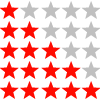

 von
von 
 von
von 
I am probably a little bit too picky, I mean the 4 stars, but that's me. The case does its job perfectly - cools PN50 (and I guess PN51 too) quite well. I am using 4 monitors and this puts constant additional strain on the system, still the highest temperatures I've seen were 70 degrees Celsius and this was only for a few seconds in some full load situations. In the original case P50 skyrocketed through 100 degrees even on boot and I had crashes caused by temperatures almost every time I forgot to keep an eye on the load and the temps. So, it is a life saviour! Akasa will not and cannot solve the driver problems of PN50 and there are some, but the heat problem is fully cured. The temps of the two SSD-s I added are also good - the SATA under 40 and the NVMe 45-50. Depending on the model you can expect some differences, but not drastic ones. Why the 4 stars then? Well Akasa added the forgotten ports in V2, but there are some things that can be done better - the spring for the power button does nothing and the only thing it can do is to get lost inside and cause ... a problem. Finding the right leads for the Wifi can be tricky, bunding them with the product will not cause the price to get too high and will save the buyers time (a lot of time in my case). The thermal paste is not enough unless you are a magician. And finally the corners of the box are dangerous - it can be used as weapon, but I believe this is not the idea. All that said. I am happy with the Turing case and I'd recommend it, I'd say even, that it is a "must" for a top end PN-s (4700/4800), but it can be better with a very little effort and I doubt anybody who needs it will get scared of a few more euros if it is perfected.